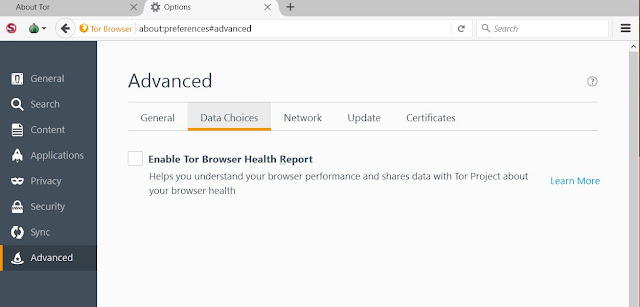Tor Browsing
As Promised earlier,
I bring to you the one stop to install and use Tor Browser full MI-7 mode. In
our previous article, we already saw that Tor browser helps us navigate through
the Deep Web. This means that this browser is capable of surfing the websites
that even Google Search engine cannot find. It can also surf the regular
Surface websites.
Google , Edge ,
Safari etc. do have a secured incognito mode that makes the connection secured
but it is nowhere close to the security provided by Tor. This is because Tor
works on the 'Onion Routing Protocol'. This was a brief introduction to Tor
Browsing. For explore the wonders of Tor/Deep Web please check out our previous
article on "The Deep Web".
Without boring you
with the theory, let's play with the Tor.
Step 1:Installing the Tor
Please click on your
operating system to download the setup file:-
Step 2:Setup
- Run the Setup:-
- Choose your Language:-
- Allocate the location:-
- Welcome to the portal to Deep Web.
Step 3: The MI-7 Mode
- Set the Security level to High. Although the speed decreases, the connection becomes highly secured.
- Ensure that all the websites have a https infront of them. You might have heard about HTTP. "https" is a secured hyper text transfer protocol.
- Now go to Advanced Settings and Disable the Browser Health Report checkbox.
- Now the last tip. Always ensure that your Tor Browser isn't maximized. This would help the crackers to know your Screen Size(which in some ways is not good) .
Exploring the Deep web is really an exciting thing to do. Google works fine in Tor Browser as well but it still won't help us with the deep websites. Therefore we have DuckDuckGo and Dissconnected.
Also we have a whole Deep Wikipedia too- thehiddenwiki.org
Now that you have sufficient information to begin with, start exploring the DEEP and DARK WEB.
Thank you for reading. Do feel free to comment and ask any questions.
Till then Keep Digging!